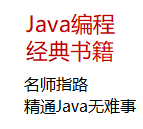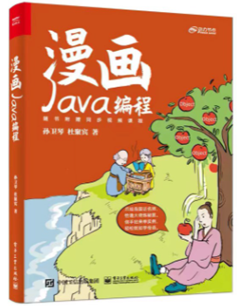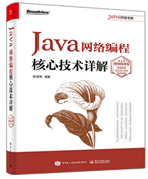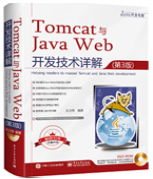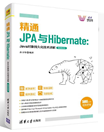|
|
1 html meta 字段实现
这种是最简单的。
<!DOCTYPE html PUBLIC "-//W3C//DTD HTML 4.01 Transitional//EN" "http://www.w3.org/TR/html4/loose.dtd">
<html>
<head>
<meta http-equiv="Content-Type" content="text/html; charset=UTF-8">
<!-- 相对路径 -->
<meta http-equiv="Refresh" content="3,url=IndexServlet">
<title>跳转...</title>
</head>
<body>
</body>
</html> |
content="3,url=IndexServlet" 中3是指延迟3秒。
2 js setTimout
通过setTimeout执行一个延迟函数来达到跳转的目的。
setTimeout(jump,3000);
function jump(){
window.location.href='IndexServlet';
} |
3 js setInterval 实现页面显示倒计时
通过setInterval函数,来周期性的更新倒计时间,同时更新到页面。页面上的显示效果是3 2 1,然后跳转到index.html
<span id="remainSeconds">3</span>
<script type="text/javascript">
setInterval(jump,1000);
var sec = 3;
function jump(){
sec--;
if(sec > 0){
document.getElementById('remainSeconds').innerHTML = sec;
}else{
window.location.href = 'index.html';
}
}
</script> |
4 js setTimeout 实现页面显示倒计时
通过setTimeout 函数,来周期性的更新倒计时间,同时更新到页面。页面上的显示效果是3 2 1,然后跳转到index.html
<span id="remainSeconds">3</span>
<script type="text/javascript">
var sec = 3;
function jump(){
sec--;
if(sec > 0){
document.getElementById('remainSeconds').innerHTML = sec;
setTimeout(this.jump,1000);
}else{
window.location.href = 'index.html';
}
}
setTimeout(jump,1000); |
————————————————
原文链接:https://blog.csdn.net/kt1776133839/article/details/101036384
程序猿的技术大观园:www.javathinker.net
|
|