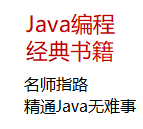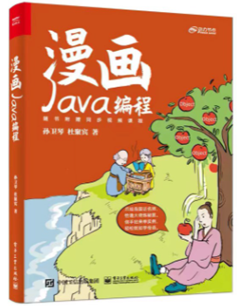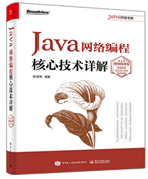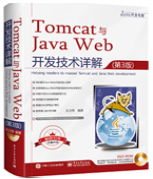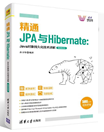目前大家都在使用ExpandableListView完成一些特效,目前大多数程序在显示都没有问题,但是在处理数据的时候出现问题,本人使用自定义的显示模式及数据,单介绍这个空间的使用。<?xml version="1.0" encoding="utf-8"?>false " />//ExpandableListView 控件 //ExpandableListView 没有数据时显示
<?xml version="1.0" encoding="utf-8"?>
<?xml version="1.0" encoding="utf-8"?>
package com.eoeAndroid;import java.util.ArrayList;import java.util.HashMap;import java.util.List;import java.util.Map;import android.app.Activity;import android.content.Intent;import android.os.Bundle;import android.util.Log;import android.view.View;import android.widget.ExpandableListView;import android.widget.SimpleExpandableListAdapter;import android.widget.TextView;public class UseListControl extends Activity {private ExpandableListView expListView;public void onCreate(Bundle savedInstanceState)new ArrayList<Map<String,String>>();new HashMap<String,String>();new HashMap<String,String>();new ArrayList<Map<String,String>>();new HashMap<String,String>();new HashMap<String,String>();new ArrayList<Map<String,String>>();new HashMap<String,String>();new HashMap<String,String>();new ArrayList<List<Map<String,String>>>();new SimpleExpandableListAdapter(UseListControl.this, groups, R.layout.uselistgroups,new String[]{"group"} , new int[]{R.id.uselistGroup}, childs,R.layout.uselistchilds, new String[]{"child"},new int[]{R.id.uselistChild} );new ExpandableListView.OnChildClickListener() {public boolean onChildClick(ExpandableListView parent, View v,int groupPosition, int childPosition, long id) {// TODO Auto-generated method stub new Bundle();//给bundle 写入数据 new Intent();return true ;
https://blog.51cto.com/hongbin0720/721565 www.javathinker.net
[这个贴子最后由 flybird 在 2020-04-18 19:09:56 重新编辑]
网站系统异常
系统异常信息
Request URL:
http://www.javathinker.net/WEB-INF/lybbs/jsp/topic.jsp?postID=3147本站管理人员 。